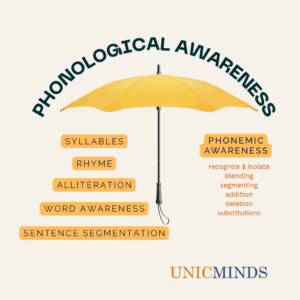When you visit a theme park, you usually get an armband enabled by RFID tag. This tracks your movement and cuts balances of various rides, food, etc. that you experience and consume. This is for the offline world. In the online world, cookies do a similar thing.
When you open one tab in your browser, and login to a website (let’s say – gmail.com), and then open a second tab and again type the same URL, it will automatically login. It remembers you logged in from the first tab and it automatically logs you in.
This is actually done through cookies. Cookies are essentially simple files that are digitally signed and encrypted records of a user’s Account ID, etc that enable them to identify users and computers on the network. Cookies are what helps us to get a personalized web experience.
Cookies let websites remember
- your website logins across tabs
- your activity across devices
- your shopping carts
- your filled information in fields and enable auto-fill
When you initially type a website (say gmail.com), the server sends the page and also the server sends two cookies which will then be used in all further requests from that particular user. For the next request to visit any other page from the website, the request from the client will start including these cookies. So, that is how the server will be able to identify that it is the same user.
Websites use cookies for:
- identification
- analysis
- status
- cookie consent
- advertising
- personalization
Seeing Cookie Information using Cookie Manager and Cookie Editor Extensions of Browser
You can use the browser extensions ‘Cookie Manager’ and ‘Cookie Editor’ to look at the cookie information and edit the cookie information.
Popular Cookie Terminology
There are multiple cookies used to manage various aspects of browsing, personalization, and other stuff. For example, below are some of them.
XYZ__SID -> Cookie related to Session ID
XYZ__HSID -> Cookie related to Http State Identifier
GDPR – Cookie relatedto General Data Protection Regulation
_ga -> main cookie used by Google Analytics – it stores a unique client id that determines individual users across multiple sessions on a website.
__cf_bn -> Cookie used to manage incoming traffic that matches criteria of bots
__eoi -> Cookie used by Google Ad Sense – Used for security purposes by AdSense, Search, Display, Google Ad Manager, Videos, and Google Ads
__gpi -> Cookie by set by Google Ads to display personalized ads
Most browsers allow you to refuse to accept cookies and to delete cookies. The methods for doing so vary from browser to browser, and from version to version. Blocking all cookies will have a negative impact on the usability of many websites. If you block cookies, you will not be able to use all the features on a website.
You may like to read: Learning to Code from Home, Missouri School Holidays List, & Coding the Geometry Dash Game in Scratch Programming