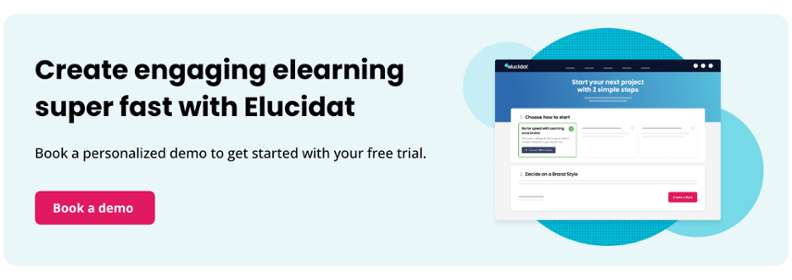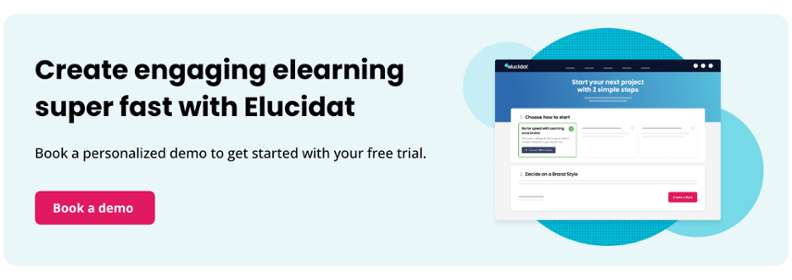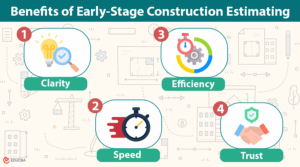Real examples of elearning storyboards
You can find an elearning storyboard example here. This template is specifically designed for drafting microlearning and includes instructions for completing each section.
Here are some key features in this document:
- It starts with a snapshot of how the course will fit together – in this case, as a single scrolling page.
- There’s a column dedicated to the visual direction for each section. This has been populated with mock-ups for each type of interaction, but you could also use this space for sketches, example photos, or even just descriptions of what you’d like to see in the build.
- Placeholder headings for each interaction have been included.
- There’s consistent formatting throughout the document, for example, on-screen text is on the left, visuals are on the right, and headings are picked out in bold.
- There’s guidance around word count for each section, to ensure everything will fit nicely on screen.
- There are placeholders for instructional text on interactive page elements. Remember, these should be completed with mobile users in mind (for some authoring tools, this might require two types of instruction).
- It incorporates all possible learning journeys, for example, offering different feedback text depending on how the learners answer a multiple-choice question.
You can see an example of how this template translates into a course build here.
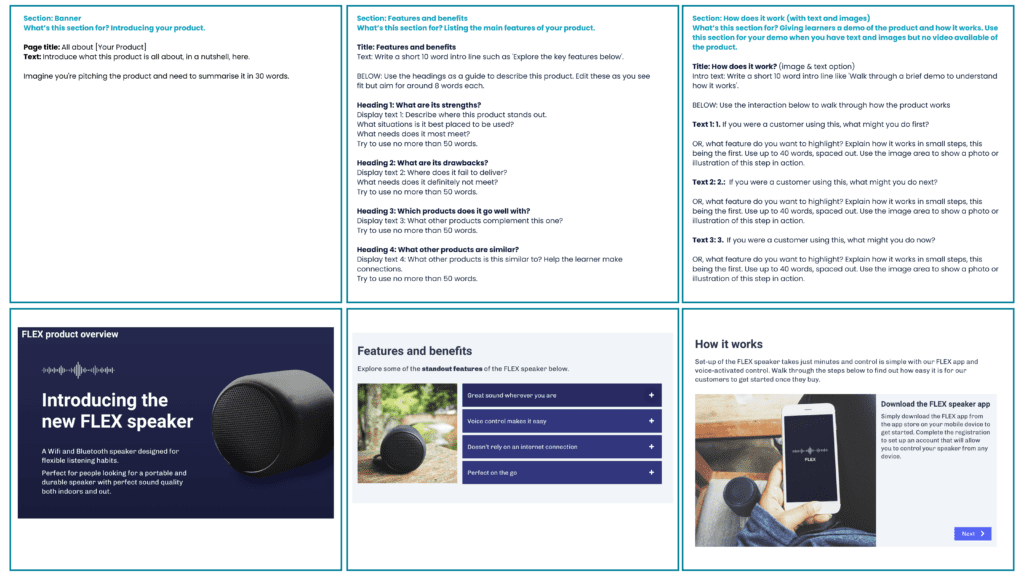
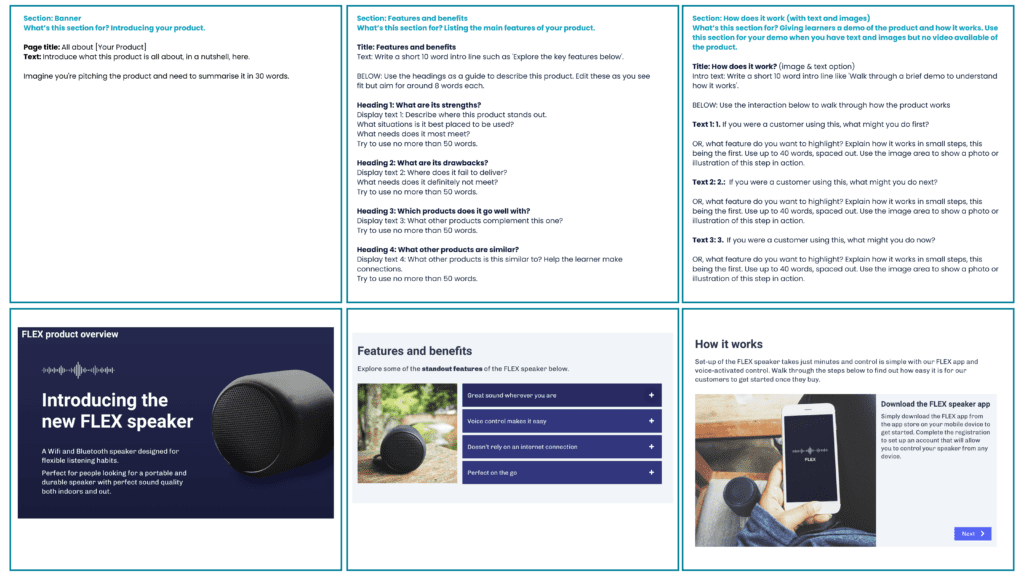
Final thoughts
When it comes to building an elearning course, off-the-cuff usually equates to off-the-mark. So, plan your course carefully and save time in the long run by using a storyboard for instructional design.
And if you do feel confident enough to skip this phase of development, use an authoring tool like Elucidat that enables you to storyboard flexibly in situ.
Download your free storyboard template
Download a blank elearning storyboard template for you and your team here. We use it on all of our projects!
To learn more about creating engaging elearning prior to, throughout, and after the storyboarding phase, take a look at this guide.
Interested in a free elearning design course? Check out this engaging elearning course, built in Elucidat.