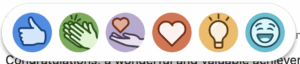Introduction
In today’s digital world, where screens dominate our daily lives, the battle between display preferences has sparked considerable debate. Whether you are browsing the web, coding, reading, or using social media, you have probably faced the choice between the classic Light Mode and the increasingly popular Dark Mode. The comparison of Dark Mode vs Light Mode has become especially relevant as users seek better eye comfort, battery efficiency, and readability. But which one is better—and why?
In this blog, we will see what each mode is, compare their pros and cons, examine their impact on eye health, battery usage, and productivity, and finally help you decide which one best suits your lifestyle.
Table of Contents:
What is Dark Mode?
Dark Mode uses a dark background (usually black or dark grey) with light-colored text and UI elements. It gained popularity through apps like Twitter, YouTube, and messaging apps, and is now available across Android, iOS, macOS, and Windows.
Advantages of Dark Mode:
- Reduces glare in low-light or dark environments
- May decrease eye strain during nighttime use
- Offers a sleek, modern aesthetic
What is Light Mode?
Light Mode is the default color scheme for most applications, websites, and operating systems. It uses a light background—typically white—with dark-colored text and elements. This mode has been the standard since the early days of computing.
Advantages of Light Mode:
- Excellent visibility in well-lit or outdoor environments
- Offers higher contrast for darker text on white backgrounds
- Traditional and familiar to most users
Dark Mode vs Light Mode: A Comparison Table
Here is a side-by-side comparison of Dark Mode and Light Mode based on various factors:
| Factor | Dark Mode | Night Mode |
| Eye Strain (Low Light) | Reduces glare and eye fatigue in dim environments | Can cause eye strain in low light due to brightness |
| Eye Strain (Bright Light) | It may be harder to read in sunlight or bright rooms | Easier to read in daylight and bright settings |
| Battery Usage | Saves battery on OLED/AMOLED screens | Consumes more battery regardless of screen type |
| Readability | May reduce readability for long text blocks | Offers better readability and contrast |
| Aesthetics | Sleek and modern appearance | Clean and professional look |
| Focus | Reduces distractions and helps focus in some users | Natural reading flow similar to paper |
| Accessibility | It might be harder for dyslexic or visually impaired users | Generally more accessible for all users |
| Content Creation | Preferred by developers, video editors, and gamers | Preferred by writers and readers |
User Scenarios: Which Mode is Best for You?
Here is a breakdown of which display mode suits different types of users based on their needs and usage habits.
1. For Developers and Designers
Dark Mode reduces visual fatigue when staring at code for hours. It is also widely supported in IDEs like VS Code, Sublime Text, and Android Studio.
2. For Readers and Researchers
Light Mode enhances text clarity and aligns more with traditional reading habits. However, apps like Kindle offer both modes for flexibility.
3. For People with Eye Conditions
People with astigmatism often find Light Mode easier to read. Dark Mode may cause letters to blur or halos to appear.
4. For Gamers
Dark Mode complements the immersive, high-contrast graphics of gaming environments, reducing screen glare and distractions.
5. For Mobile Users
Switching to Dark Mode at night can help avoid disturbing others and extend battery life during prolonged use.
Tips for Choosing the Right Mode
Here are some practical guidelines to help you decide between Dark Mode and Light Mode based on your context and preferences:
1. Time of Day
- Use Light Mode during the day.
- Switch to Dark Mode at night.
2. Environment
- Bright setting? Go with Light Mode.
- Dim or dark room? Choose Dark Mode.
3. Device Type
- On OLED screens, Dark Mode saves battery.
- On LCDs, the battery difference is minimal.
4. Eye Comfort
- Dark Mode reduces glare in low-light settings, which can minimize eye strain.
- Light Mode may offer better readability in bright environments, helping prevent squinting and fatigue.
5. App Support
- Look for apps or operating systems that offer auto-switching themes based on time or ambient light.
- Some apps allow manual overrides so you can choose your preferred mode regardless of system settings.
Final Thoughts
The choice between Dark Mode vs Light Mode depends on your environment, screen type, and visual comfort. While Dark Mode is ideal for night use and power saving on OLEDs, Light Mode offers better readability during the day. Try both settings, adjust based on your needs, and let comfort and usability guide your decision in digital screen usage.
Frequently Asked Questions (FAQs)
Q1. Is Dark Mode better for kids?
Answer: Not necessarily. Screen breaks and brightness control are more important for eye health than the mode used.
Q2. Can switching modes strain eyes?
Answer: Yes, abrupt switching may cause brief discomfort. Gradual transitions are more comfortable.
Q3. Do screen readers work better in Light Mode?
Answer: Often yes, due to higher contrast. But modern screen readers work well in both modes if the UI is optimized.
Q4. Does Dark Mode improve privacy?
Answer: Slightly. It draws less attention in public spaces and is harder to view from a distance.
Recommended Articles
We hope that this EDUCBA information on “Dark Mode vs Light Mode” was beneficial to you. You can view EDUCBA’s recommended articles for more information.
- Affinity photo vs Lightroom
- Capture One Pro vs Lightroom
- Photoshop Elements vs Lightroom
- Darktable vs Lightroom