How to choose the best microlearning platform
How do you choose the right authoring platform to create microlearning? Ask these five questions before you commit.
- How easy is it to use?
Microlearning platforms vary hugely in how user-friendly they are. Some are suitable for the complete newbie, while others require technical expertise. Consider your team’s skills and how quickly you need to produce microlearning.
- How customizable is the look and feel?
Some tools offer only basic branding options, like fonts and logos. Others give you ultimate design flexibility for serious visual flair. If you’re craving extra pizzazz, just make sure you won’t need a graphic design degree to pull it off.
- What components does it offer?
Most authoring platforms include standard components like text, images, and multiple-choice questions. Some go way further with advanced interactive features that let you truly customize how you present your microlearning.
- Does it facilitate collaboration and feedback?
Got multiple team members working on the same microlearning? How about stakeholders who need to review before launch? If so, collaboration features are crucial. Look for software with central asset sharing, version management, and review tools.
- Does it support mobile learning, accessibility, and translation?
For do-anywhere microlearning, seamless performance on mobile devices is a must, and most top platforms offer this by default. Accessibility and translation features can vary greatly though, so be sure to pick a platform that meets your learners’ needs.
The 5 best microlearning platforms
Lots to think about, right? Don’t worry – we’ve got you covered. Read on to discover the top five microlearning platforms and find your perfect match.
1. Elucidat
Summary: Elucidat strikes the perfect balance between ease of use and customization, making it an excellent all-rounder for creating slick microlearning.
Notable features: PowerPoint import, ready-to-use templates, free stock images, and an Auto-Translate feature make for a rapid authoring experience.
Pros: It’s quick and easy for anyone to create quality microlearning with Elucidat – even complete beginners. The plethora of component options prevents microlearning experiences from feeling repetitive, and visuals are highly customizable, with no graphic design expertise required. Built-in features make collaboration, reviews, accessibility, and translation a dream.
Cons: Elucidat is less cost-effective for small projects, making it better for producing content at scale. Some of Elucidat’s cooler features, like social learning, take time to master.
2. Articulate Rise
Summary: While Articulate Storyline gives advanced authors ultimate flexibility, its little sister tool Rise offers a beginner-friendly way to create basic microlearning.
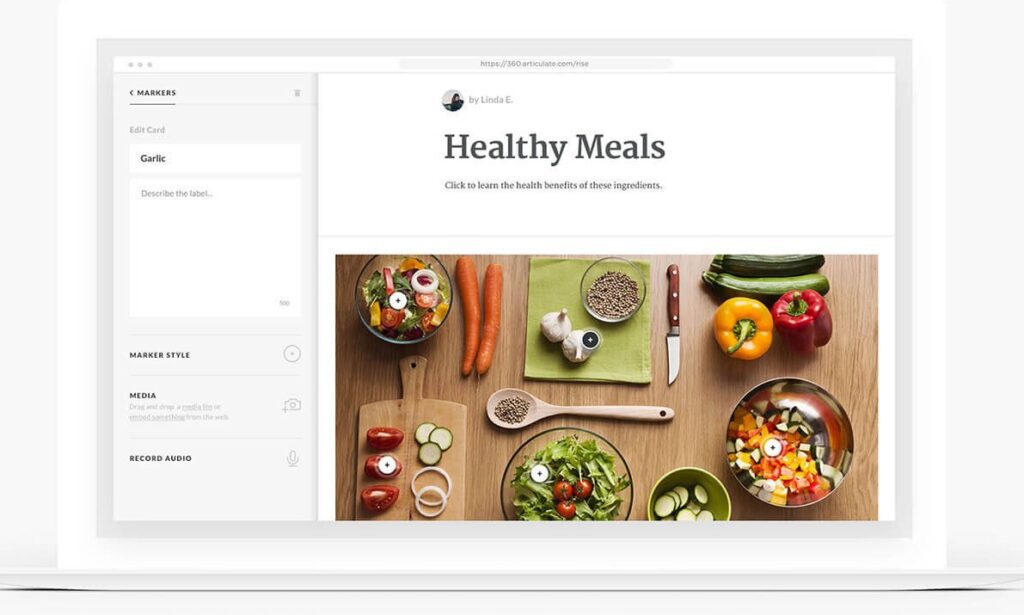
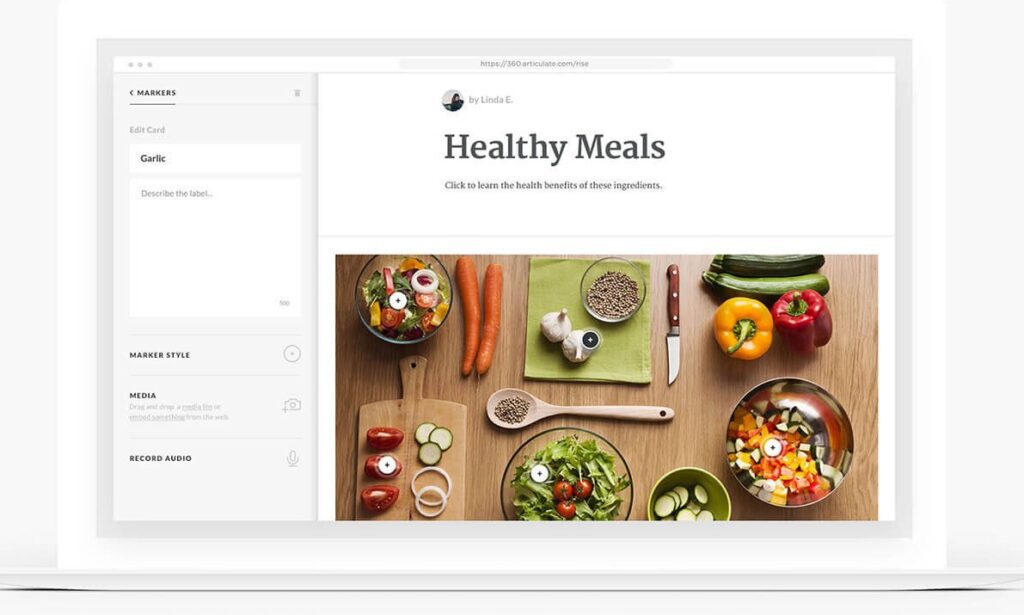
Notable features: Pre-built course templates and an image library help streamline development.
Pros: If you already have an Articulate 360 license, Rise is included at no extra cost, making it a great go-to for simple, clean-looking microlearning. Its review and collaboration features keep development hassle-free.
Cons: Very limited visual design and component options can leave microlearning feeling repetitive. Rise also lacks strong translation and accessibility features.
3. EasyGenerator
Summary: The clue’s in the name. EasyGenerator makes developing microlearning straightforward while foregoing the frills offered by some other tools.
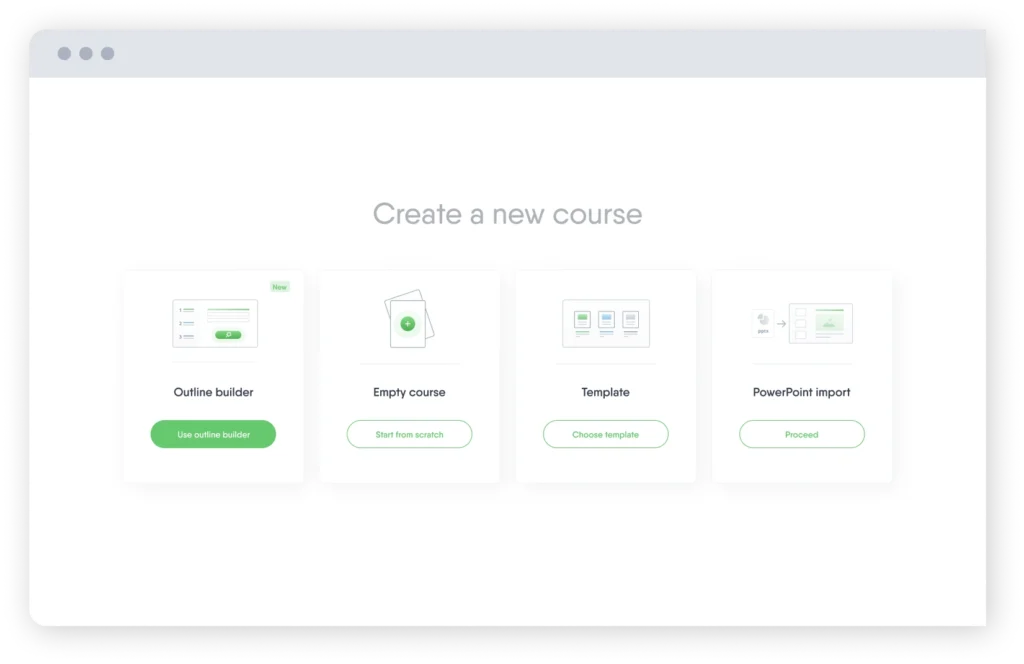
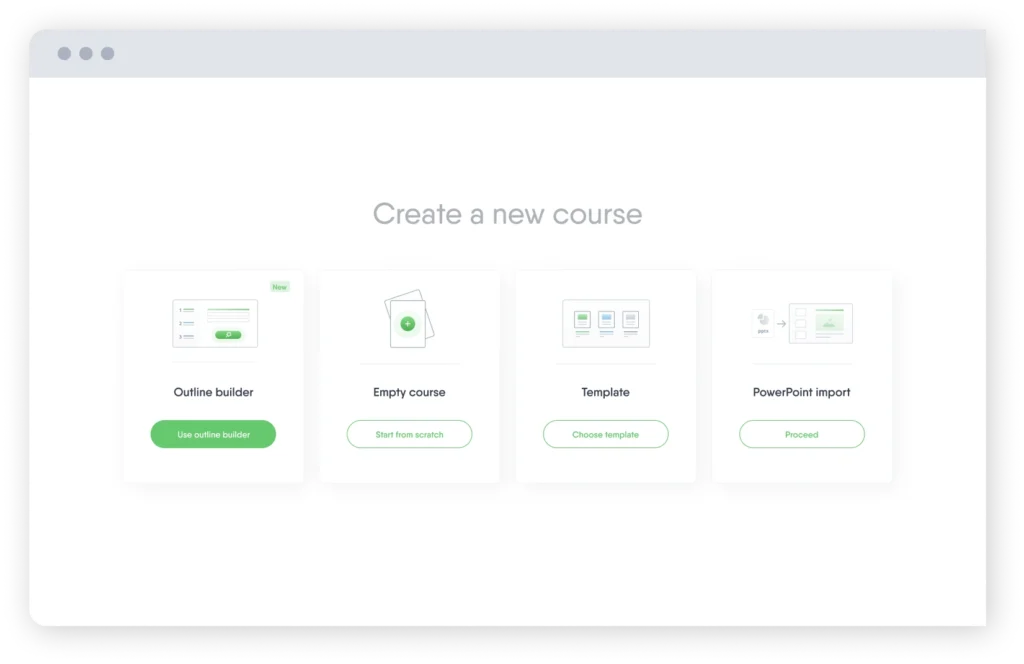
Notable features: Along with an image library and pre-built templates, there are built-in options to record video and an auto-translate feature.
Pros: For creators looking to build a small amount of simple microlearning, Easygenerator makes development, well, easy. Video and screen capture features are a bonus for creating multimedia microlearning.
Cons: Customization is limited, leaving content looking pretty similar, with more exciting interactions simply unavailable. An extra preview step slows down development. EasyGenerator isn’t optimized for managing large-scale content, so it’s not ideal for big teams.
4. Adapt Learning
Summary: Open-source platform Adapt offers the Adapt Learning tool. There’s one big advantage: it’s free! But to unlock the full potential of Adapt, you’ll need a developer’s help.
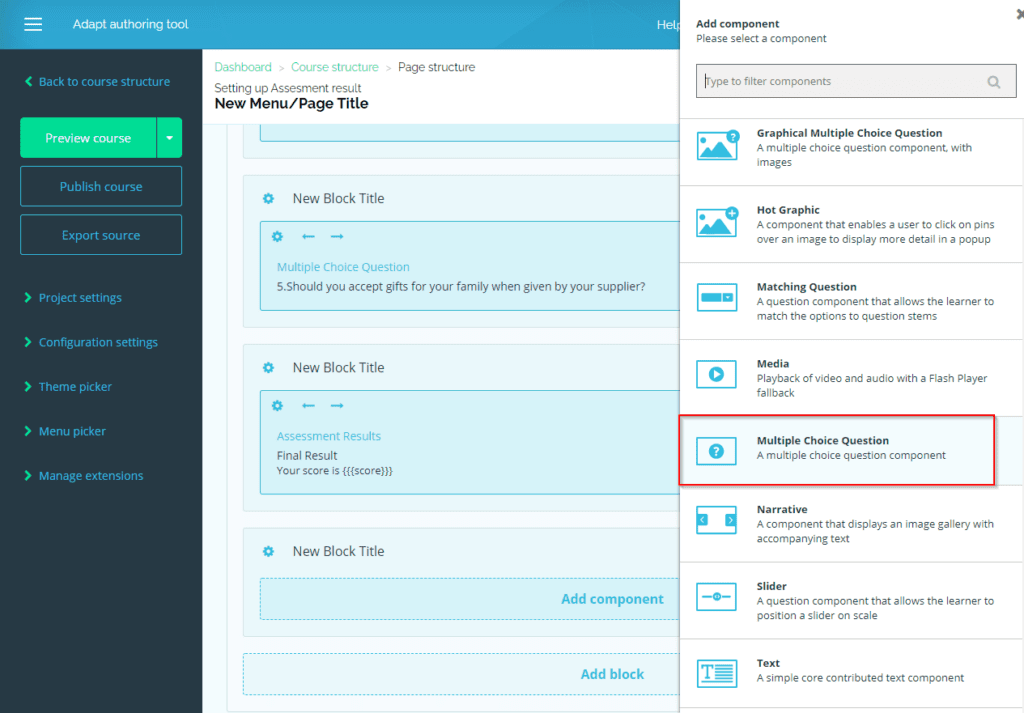
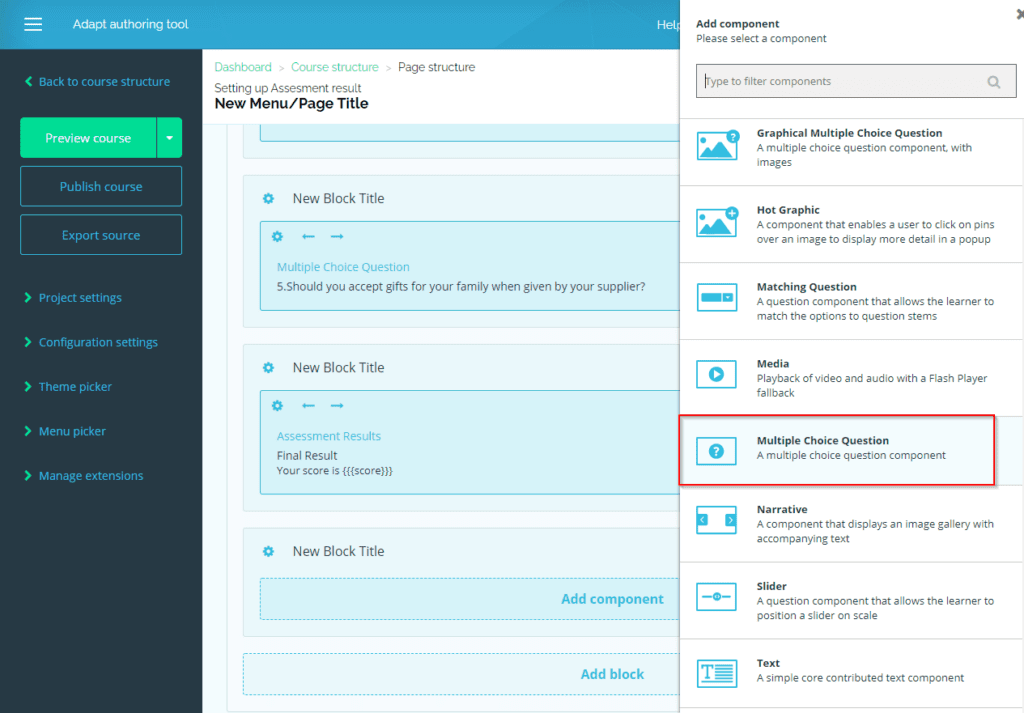
Notable features: An online community offers support instead of professional assistance.
Pros: Did we mention it’s free? Plus, Adapt Learning makes it reasonably easy for beginners to create microlearning. With access to a developer, you can dial into the full power of the Adapt framework, hugely increasing your options.
Cons: The authoring experience is somewhat clunky, with an extra preview step slowing things down. Without developer input, microlearning feels basic and repetitive. Adapt lacks any review or translation features, and there’s no support team if you get stuck.
5. Evolve
Summary: Evolve avoids the middle ground, instead catering to two groups: beginners creating basic microlearning and skilled creators seeking advanced features.
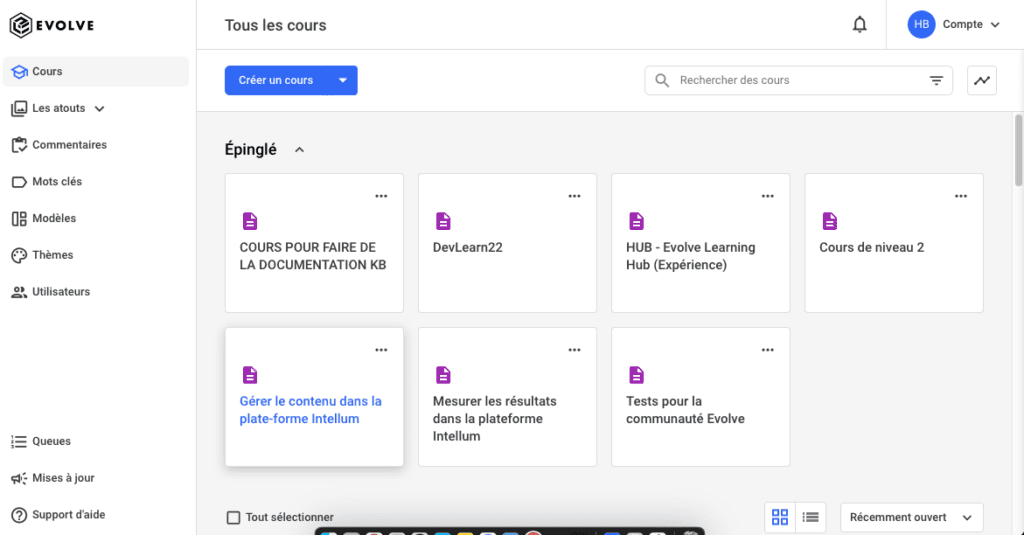
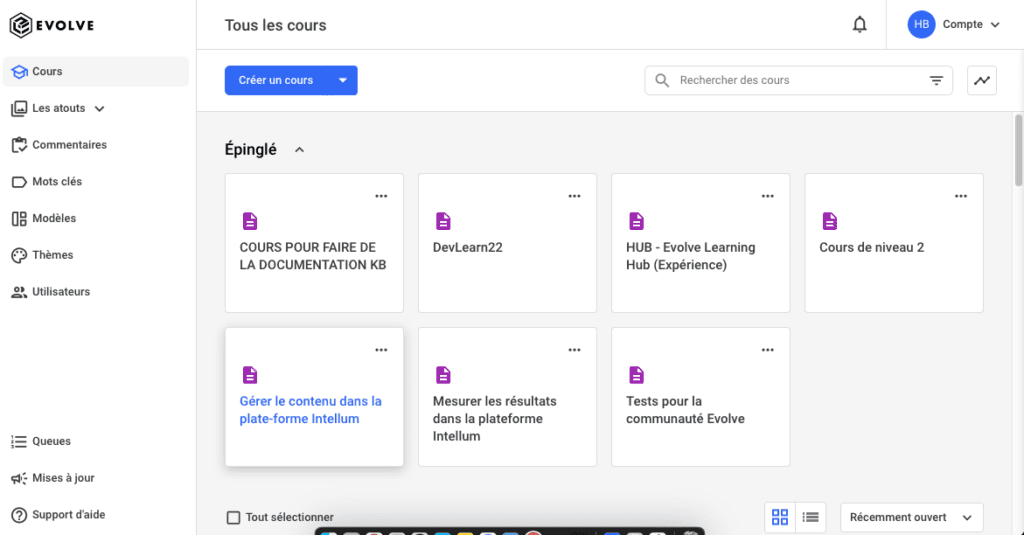
Notable features: Pre-built templates help novice authors, while advanced options include novel interactions not found in other tools.
Pros: It’s quick to create basic courses using Evolve’s templates, but customization is where the platform truly shines. Authors with enough time and the right skills can create tailored, highly interactive learning experiences that make microlearning feel different.
Cons: The features that set Evolve apart can be time-consuming and challenging for less experienced authors. Without the right skills, you’re restricted to very basic content creation. Evolve also lacks an image library, and its weak collaboration and translation features make it suited only to smaller teams.